Do you want your website to load super fast on mobile devices, even when your visitors are accessing via a slow internet connection? then, you definitely need to implement Accelerated Mobile Pages or AMP. With more than 50 percent of your web traffic is now from mobile devices, you need to be ready to offer better user experience and faster mobile website loading speed. This allows your website to rank higher on Google SERP and lowers the bounce rate.
If you have a WordPress site and want to enable AMP, then first you need to install the official AMP plugin developed by Automattic. You can read our guide, to get started with Google AMP for WordPress site. But, the official WordPress AMP plugin comes with its own limitations. Like limited support for Pages, Custom Post Types, Comments, Ads and so on. To tackle these disabilities and offering a pool of AMP features you need to have the "AMP for WP" WordPress plugin developed by Ahmed Kaludi and Mohammed Kaludi.
AMP for WP plugin works in conjunction with the official WordPress AMP plugin. So, you need both the plugins to take full advantage of Google's AMP. The BIG advantage? AMP for WP enhances the official WordPress AMP plugin to offer better support for AMP pages, add more features and functionality, better AMP validation and most importantly offers better users experience while using the WordPress AMP pages.

AMP for WP as a free WordPress plugin offers a bulk of features and functionality to your WordPress AMP pages. Like adding AMP support for Pages, Category & Tags, support for Google Adsense, the styling of AMP pages, support for SEO and Structured data, support for WordPress comments and more.
AMP for WP WordPress plugin feature list
- Enable Accelerated Mobile Pages (AMP) support for WordPress Posts, Pages, Categories, Tags, Archives, Search result and Custom Post Types.
- Support adding Google Adsense to AMP pages.
- Support adding Google Analytics tracking code and Google Tag Manager code to AMP pages.
- WordPress default comment, Disqus Comment and Facebook comments support on AMP pages.
- Native AMP Search functionality on WordPress.
- With 'Custom AMP Editor' you can easily replace content in a post or page with a different content just for AMP.
- Drag and Drop AMP Page builder for creating AMP posts and AMP landing pages.
- Yoast SEO and other SEO plugin support.
- Adds AMP support for WordPress translation Panel and RTL.
- Adds related posts below the AMP post.
- Customize AMP pages with unlimited Color Scheme and custom CSS styling.
- Support for AMP navigation menu on WordPress.
- Support for Facebook, Twitter and other social sharing in WordPress AMP pages.
- Better support for image galleries, video embeds, Twitter oembed, Instagram embeds, Facebook Video embed on WordPress AMP pages.
AMP for WP Extensions
To further boost up and extend WordPress AMP features you can purchase premium AMP extension for AMP for WP plugin. Some this premium AMP extensions include Contact Form 7 and Gravity Form support for AMP, Comment Form support for AMP, ACF support for AMP, Custom Post Type support for AMP, AMP for WooCommerce and more. More importantly, you also get one-on-one email support from the developers.
You can purchase an individual extension for AMP for WP plugin which comes with one year support and updates. Instead, I would recommend choosing the 'All Access Membership Plan' of AMP for WP plugin. With the membership, you get access to all current and upcoming AMP for WP extensions at a hugely discounted one low fixed price. You can choose from multiple AMP for WP membership plans starting $99 per year (or lesser with AMP for WP discount coupons) suitable for users with one WordPress site to Agencies managing unlimited WordPress sites.
From time-to-time developers of AMP for WP plugin offer discounts on individual AMP for WP extensions and AMP for WP membership plans. Here, some of the best deals and coupons you can use to get a discount and save money on your next purchase of an AMP for WP extension or while subscribing to any membership plans from AMP for WP.
Ge Extension & Themes starting $10 on AMP for WP
Get started with AMP for WP Extensions
AMP for WP currently comes with lots of essential AMP extensions. There is both free and paid AMP extension available for AMP for WP plugin. Some of this include -
Advanced AMP Ads - which adds ADS directly in the content of your WordPress AMP pages.
Email Opt-in Forms - this AMP extension adds an email subscription form to your AMP pages.
Contact Form 7 AMP extension - Enables full integration of Contact Form 7 in AMP pages.
Gravity Form AMP extension - Enables full integration of Gravity Form in AMP pages.
AMP WooCommerce - Full WooCommerce store, product and purchase support in WordPress AMP.
Call to Action (CTA) AMP extension - It can create CTA Box or CTA notification bar to display your message, product or offer to your visitors.
Comments Form AMP extension - Enables native comment functionality on WordPress AMP pages.
ACF for AMP - one of the most sorted AMP extension which enabled Advanced Custom Fields support for WordPress AMP pages.
Custom Post Type on AMP - This extension enables AMP support Custom Post Types.
DoubleClick for Publishers for AMP - This AMP extension enables DoubleClick for Publishers AD support for AMP pages.
Start Ratings for AMP - Adds star rating on AMP pages with support for KK star ratings, WP-PostRatings and WP Review plugins.
How to get discounts on AMP for WP Extensions
Decided to purchase an AMP extension for AMP for WP plugin? Well, now let’s learn how to use this AMP for WP discount coupon codes at AMP for WP. Head over to the AMP for WP website. Choose the extension you would like to purchase and add it the cart. While purchasing the AMP extensions you have a couple of options. Like, choosing for how many WordPress sites (One site, 3 sites, 10 sites or Unlimited sites) you are going to use the AMP Extension. Once decided head over to the cart where you get an option to enter an AMP for WP discount coupon code. Make the final purchase through Paypal or Credit Card.
Head over to AMP for WP website.
Choose the AMP extension you need to purchase and decide on how many WordPress sites you are going to use it.
In cart, you have an option to enter the AMP for WP discount coupon code.
Make rest of the payment via Paypal or Credit Card.
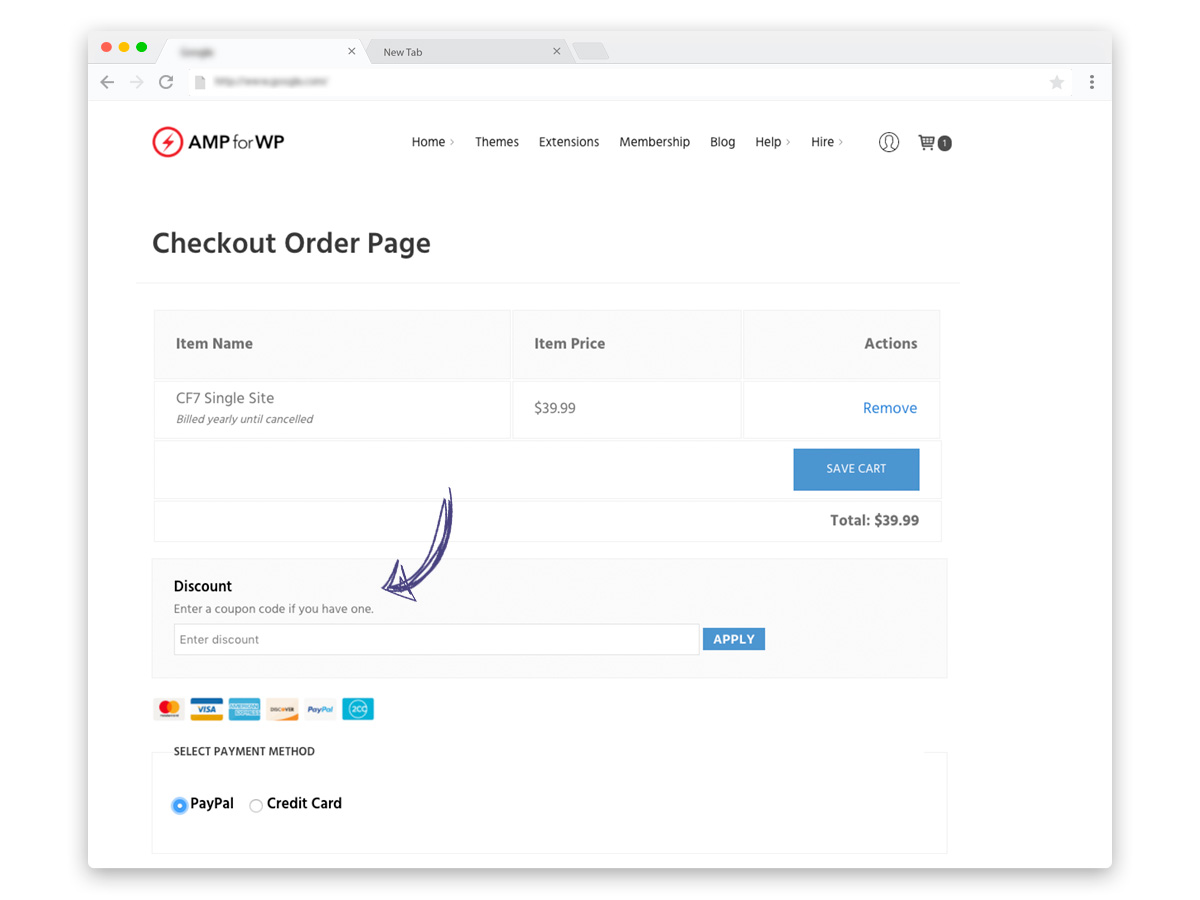
Be sure to come back regularly, as the coupon codes and discounts for AMP for WP change every month.

