Twitter finally lets you schedule tweets natively. It was only previously available via the ads manager or using a third party platform like hootsuite.
Do note that its not available on the twitter app yet. It's only available via twitter.com
Here's how to schedule tweets via twitter.com
Step 1
Go to twitter.com and compose your tweet.
Step 2
Once you have composed your tweet, click on the calendar icon on the bottom to bring up the scheduling window.
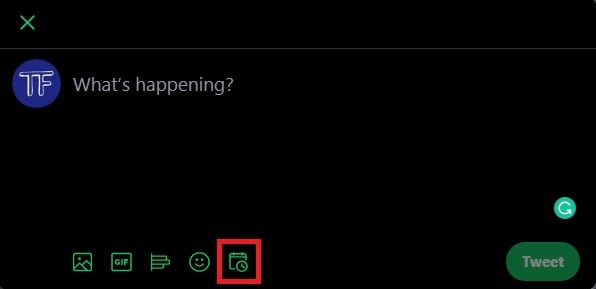
Step 3
Click on the drop-down menus to set the desired date & time that you need your tweet to go out.
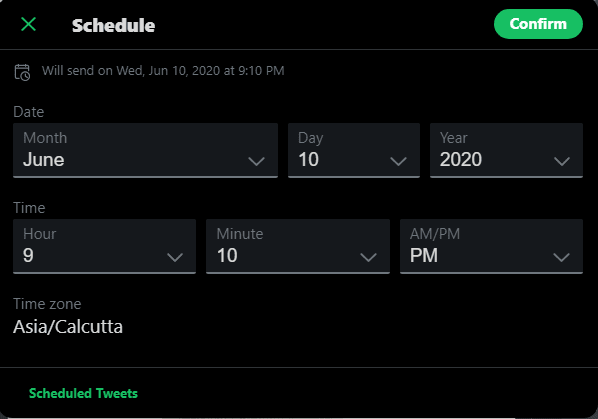
Step 4
Once you have set the date & time for your tweet, click confirm.
Step 5
Click on "schedule" to finish scheduling your tweet.
That's it, your tweet will be live according to the date & time that you've set.
Although tweet scheduling is not something new, scheduling from twitter.com is new. This is especially useful for tweets where you have to tag someone on a photo in the tweet or if you don't use a third-party platform to schedule your social media.