DigitalOcean, the cloud web hosting provider who offers servers with incredibly fast SSD, a lightning-fast network, simple to use control panel, highly available storage and a bunch of other amazing features has just got a bump up in their Droplet plans. The Cloud hosting providers have essentially upgraded its entire range of Droplet plans adding more CPUs, memory and SSD storage. That's without increasing a penny more on any of its Droplet plans.
The newly increased CPUs, RAM and SSD storage is available to new as well as existing Droplets or Cloud VPS plans. For new DigitalOcean users, they just need to sign up for the service and start a Droplet under the new Droplet plans.
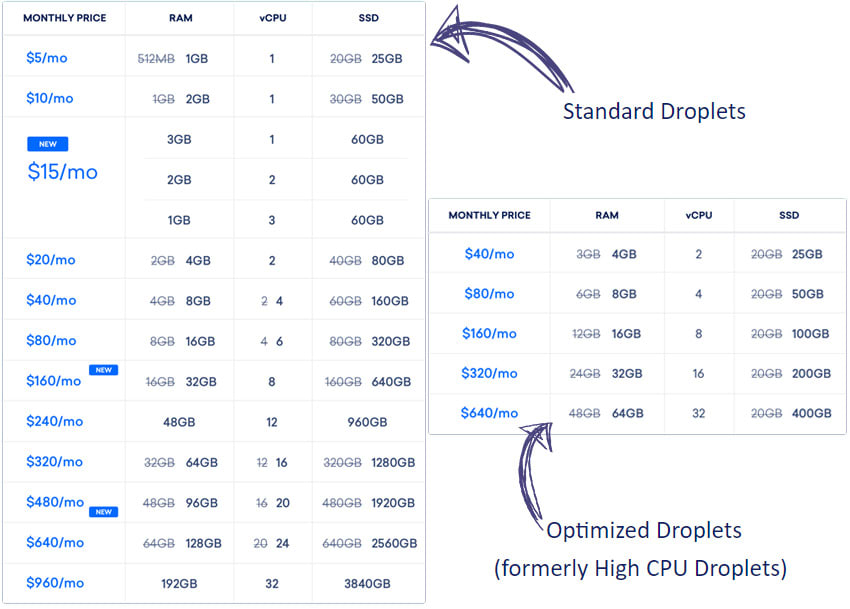
However, it's important to know that your existing Cloud VPS or Droplets won't get automatically upgraded to the new Droplet plans. You need to manually initiate the upgrade of your Droplets through DigitalOcean website. This is needed even if you are upgrading to a Droplet plan that has the same price as what you are paying now.
For example, if you are currently running the cheapest DigitalOcean droplet which cost $5 per month and comes with 512 MB of RAM along with 20 GB of SSD storage. To upgrade to the new droplet plans which offer 1 GB of RAM and 25 GB of SSD storage for the same $5 per month, you need to manually initiate the upgrade via DigitalOcean control panel.
How to upgrade your DigitalOcean Droplets
The following steps are for upgrading your existing DigitalOcean droplet to the new droplet plans or to the same droplet plan (to the newly priced droplet plans) with upgraded resources.
- To initiate the manual upgrade of your DigitalOcean droplet, first, you need to login to the DigitalOcean web control panel.
- Once you have logged in you should see the entire list of your DigitalOcean droplets.
- Click on any one of the DigitalOcean droplets you need to upgrade to the new droplet plans. This will bring up a detailed view of that specific droplet. There, click on the 'Resize' tab to start the manual upgrade of your DigitalOcean droplet.
- Before you click the resize button, you need to do two important things:
-
Switch off your droplet. While you can turn off your droplet directly from the web control panel (the ON/OFF switch on the top section), but it's not recommended. Switching off the droplet from the DigitalOcean web control panel may sometime cause data corruption. It's much safer to switch off or shut down your droplet via SSH. Login to your droplet via Putty (Windows) or Terminal (Mac/Linux) and run the following command.
sudo shutdown -h now
-
- The above command will switch off your DigitalOcean droplet safely. Within a few seconds, this will also reflect on your DigitalOcean web control plan.
- Next, take a complete backup of your data via the Snapshots tool. This will secure your data and can quickly deploy the backup to a new droplet if anything goes bad.
- Now back to the 'Resize' tab, choose either to upgrade the "CPU and RAM only" or upgrade everything including "CPU, RAM and Disk". We recommend choosing "CPU and RAM only" upgrade.
- Click on the droplet plan of your choice, to which you're upgrading your existing droplet.
- Finally, click on the Resize button to initiate the resize or droplet upgrade. Do note that, it would take a few minutes to resize your existing droplet.
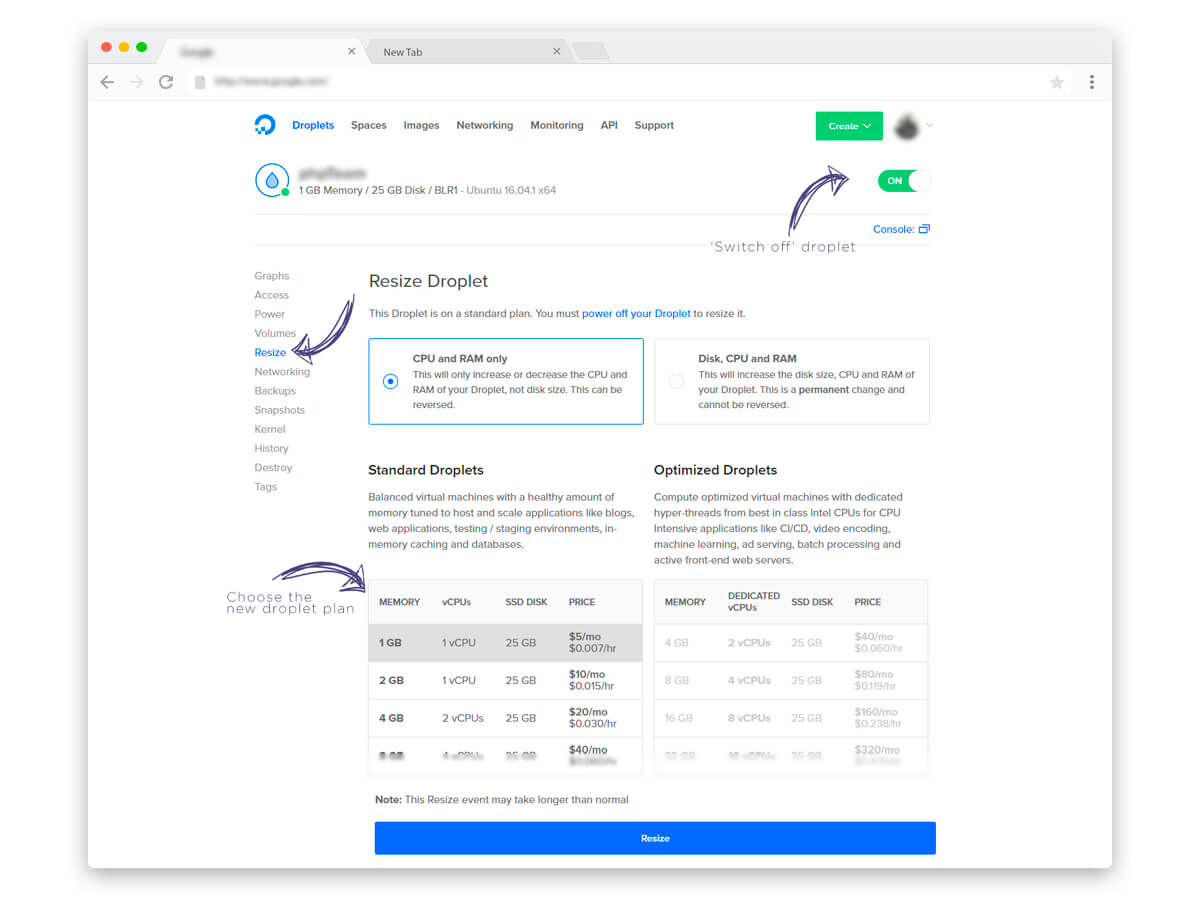
- Once your droplet is resized, switch on your droplet from the DigitalOcean web control panel itself. Check your website or app to make sure everything works as intended.
That's it! you have fully upgraded your existing DigitalOcean droplets to the new droplet plans taking full advantage of the upgraded resources. You get more CPUs, RAM and Disk space at the same price you have to spend earlier.
If you're looking for cheap yet powerful hosting for your WordPress website, then don't forget to read our guide to build a Super Optimized WordPress Website with WordOps on DigitalOcean.
Got any doubts, or stuck anywhere in the upgrade process? Let us know in the comment section below.